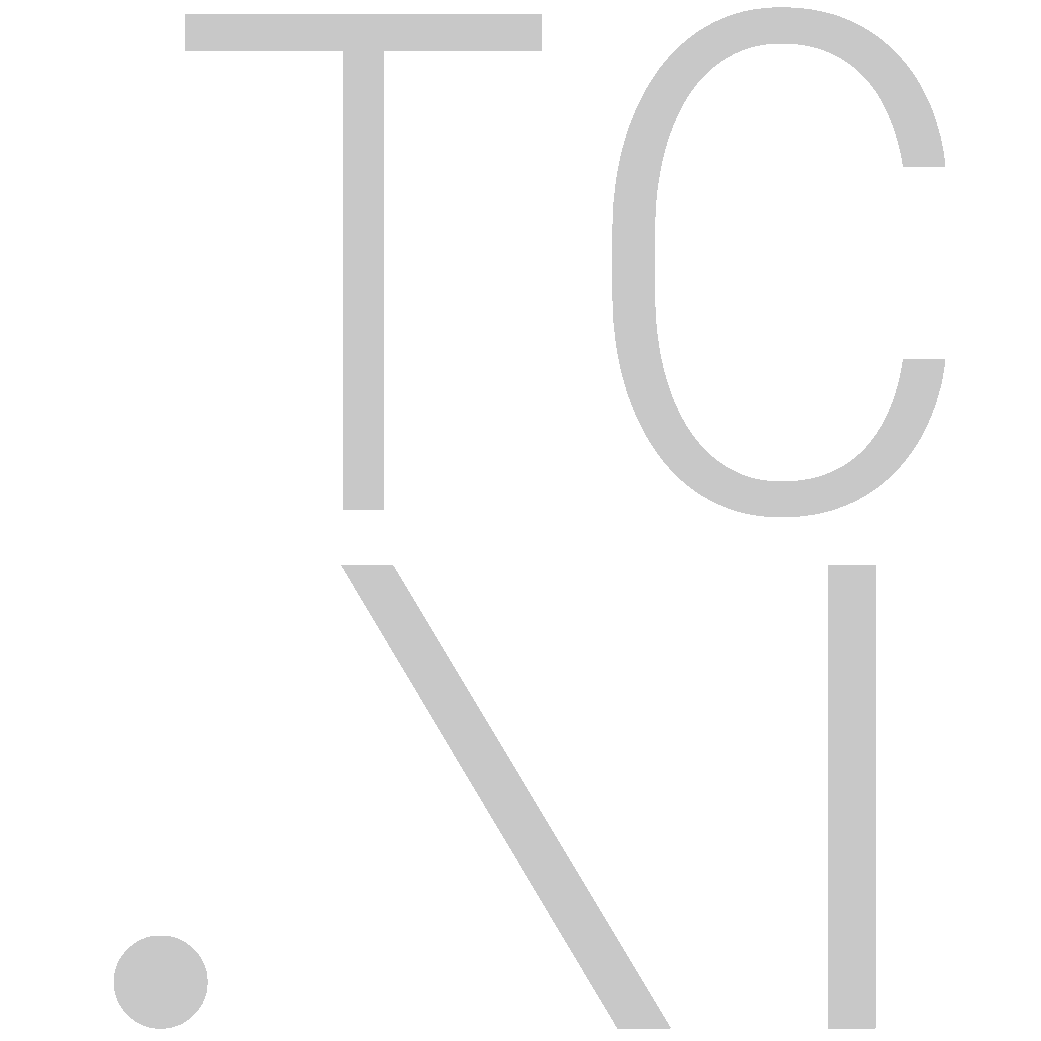Installation (macOS)
TorchCraftAI's modular framework and its CherryPi bot work on macOS. For training machine learning models however, you will (provided your machine features a CUDA-enabled GPU) need to install Linux on a virtual machine and refer to the Linux instructions.
Prerequesites
Install required packages:
- Install XCode
- Install Homebrew
brew install --with-toolchain llvmbrew install cmake sdl2 zmq gflags glog wget zstd
Clone the TorchCraftAI Repository
git clone https://github.com/TorchCraft/TorchCraftAI --recursive
cd TorchCraftAI
Build PyTorch Backend Libraries
pushd 3rdparty/pytorch/tools
# You may need to prefix this with:
#
# MACOSX_DEPLOYMENT_TARGET=10.9 CC=clang CXX=clang++
#
LDSHARED="cc -dynamiclib -undefined dynamic_lookup" REL_WITH_DEB_INFO=1 python build_libtorch.py
popd
PyTorch will run most performantly using the environment variable OMP_NUM_THREADS=1. If you have no specific need for this value to differ, we recommend setting this in your dotfiles.
Build and Install OpenBW
pushd 3rdparty/openbw
mkdir -p build
cd build
cmake .. -DCMAKE_BUILD_TYPE=relwithdebinfo -DOPENBW_ENABLE_UI=1
make -j$(sysctl -n hw.ncpu)
sudo make install
popd
Install StarCraft
OpenBW requires the MPQ data files from an installation of StarCraft: Brood War. You can either copy them from your existing StarCraft installation (maybe on a Windows machine) or perform the installation locally on your Mac, or with Wine:
brew install wine- From inside Wine, install StarCraft 1.16.1. Note that MPQs from newer versions (like 1.18 or 1.2 (Remastered)) are not supported yet.
- Find the MPQ files:
find ~/.wine/ -name "*.mpq" - Set the MPQ file location for OpenBW:
echo 'export OPENBW_MPQ_PATH=[Path where you found the MPQs]' >> ~/.bashrc
Compilation and Usage
Build TorchCraftAI and CherryPi
Back at the top-level directory of the TorchCraftAI repository:
# If you're using a system-wide installation of Intel MKL:
source /opt/intel/bin/compilervars.sh intel64
mkdir -p build
cd build
cmake .. -DCMAKE_BUILD_TYPE=relwithdebinfo
make -j$(sysctl -n hw.ncpu)
Verify your setup by running one of TorchCraftAI's test suites:
# Go back to the top-level directory
cd ..
./build/test/test_core -pass